Class 6 Goes to... HELL!
Class 6 was returning from a field trip. Suddenly, lightning struck! The bus fell down a giant crevasse that led all the way down to... THE BAD PLACE! All of the students have been taken away to be tempted... except for one lone witchalock, on whom all their fates depend.
It's up to you to descend into the infernal depths and bring back your classmates. Even the ones you don't like.
Space to advance, arrow keys to choose buttons or move.
Other keys...
Use [f2] for debug displays. When in maze, [e] turns on level editor.Music by Matt Heritage.
Project repository at https://hg.sr.ht/~oofoe/candheat
| Status | In development |
| Platforms | HTML5 |
| Author | oofoe |
| Genre | Puzzle |
| Tags | Comedy, Creepy, Horror, No AI, Short, Singleplayer |
| Code license | GNU General Public License v3.0 (GPL) |
| Asset license | Creative Commons Attribution v4.0 International |
| Average session | A few minutes |
Download
Install instructions
If you just want to play the game, extract the archive and go into the "%demo/class6/" folder and double-click on the "index.html" file. There may be some difficulty getting the music started, but just click in the browser window before you start the intro and the audio should work.
If you want to actually build or modify the game, you'll need Racket with the Urlang package installed. Use the source package, or pull down from the repository at https://hg.sr.ht/~oofoe/candheat The game source file is %class6.rkt. Additionally, some data (level descriptions, dialogues, etc.) is defined in %demo/class6/data.js.
Development log
- Tools down!May 19, 2025
- Fully Loaded...May 18, 2025
- Collisions!May 17, 2025
- Problems, Solutions and... More ProblemsMay 16, 2025
- Bringing Things to Life...May 15, 2025
- Levels that are EditedMay 14, 2025
- Map Editor!May 13, 2025
- Walking Around and MUSIC!May 12, 2025
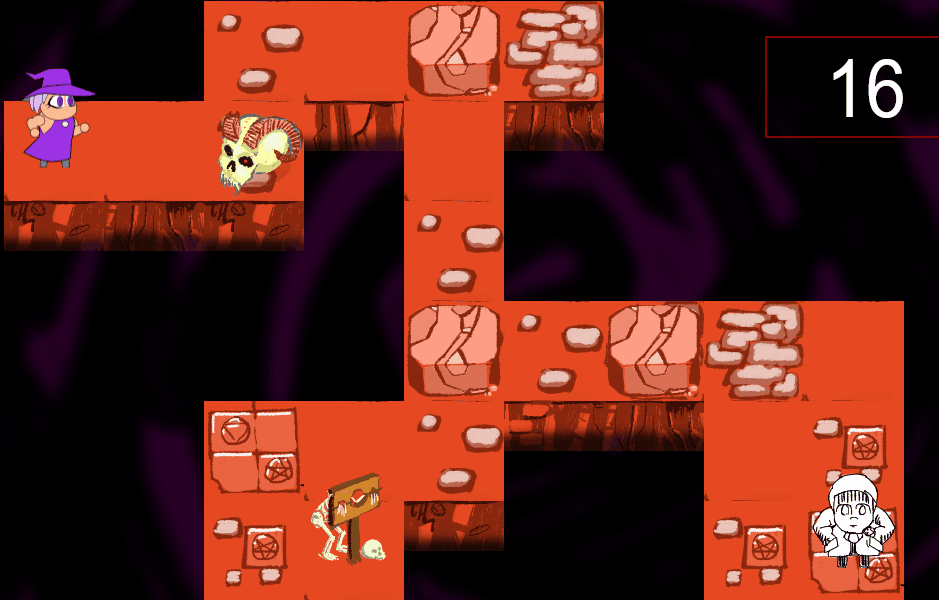
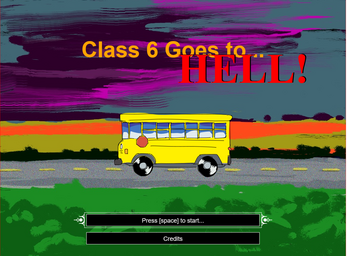

Comments
Log in with itch.io to leave a comment.
Fun!
Sweet! I’d love to see some harder levers, I remember helltaker had me scratching my head for hours.
Thanks for taking a look! WRT levels... You can be the change you want to see in the world -- did you know that Class 6 includes a (mostly) complete level editor?
When you're in a "maze", hit "e" to go into the level editor. You'll see a red cursor around Andy. You can move it with the arrow keys. Delete removes the mob (map object) under the cursor, shift-delete removes everything in that cell. The "f" key puts down new floor. Hit "f" multiple times in the same position to cycle through the different possibilities (five as I recall...). Put down mobs with the number keys -- 1 through 0 on the top row of the keyboard. "7" is the moveable rock. "h" will move Andy to wherever the cursor is. "t" will put down a "target" -- Simon, Valentina or Hector. You can cycle through like the floors.
Then, when you have an arrangement you like, use "d" to dump it to the web console of your browser. Then copy it and post it here so I can incorporate it into the "director's cut" release after the jam is over -- you'll be credited for it.
I'll also provide more complete directions later, but I hope that will get you started (if you're interested). I was running at max just getting the game itself to work the way I wanted, so level design took a back seat...
Here's the key list (sorry, didn't get a chance to wedge live help in):